Presets¶
How to Apply a Preset¶
Presets can be found at the top of the sidebar menu. Just create a snowflake, select the preset and grow it!
Gallery¶
These are renderings of all available presets. Currently, all presets are derived from the figures in the original publication [GG08]. The number of simulation steps required to reproduce the presets is given in the captions.
For presets 15bl, 15bm, and 15br, you should manually adapt some parameters as described in the caption. These parameter changes are identical to those presented in the original paper and allow simulating changing air conditions during the fall of a snowflake.
Note
The look of the presets depends a lot on the number of simulation steps. Here, we only show one picture per preset. However, they can also look quite differently if you let them grow shorter or longer.
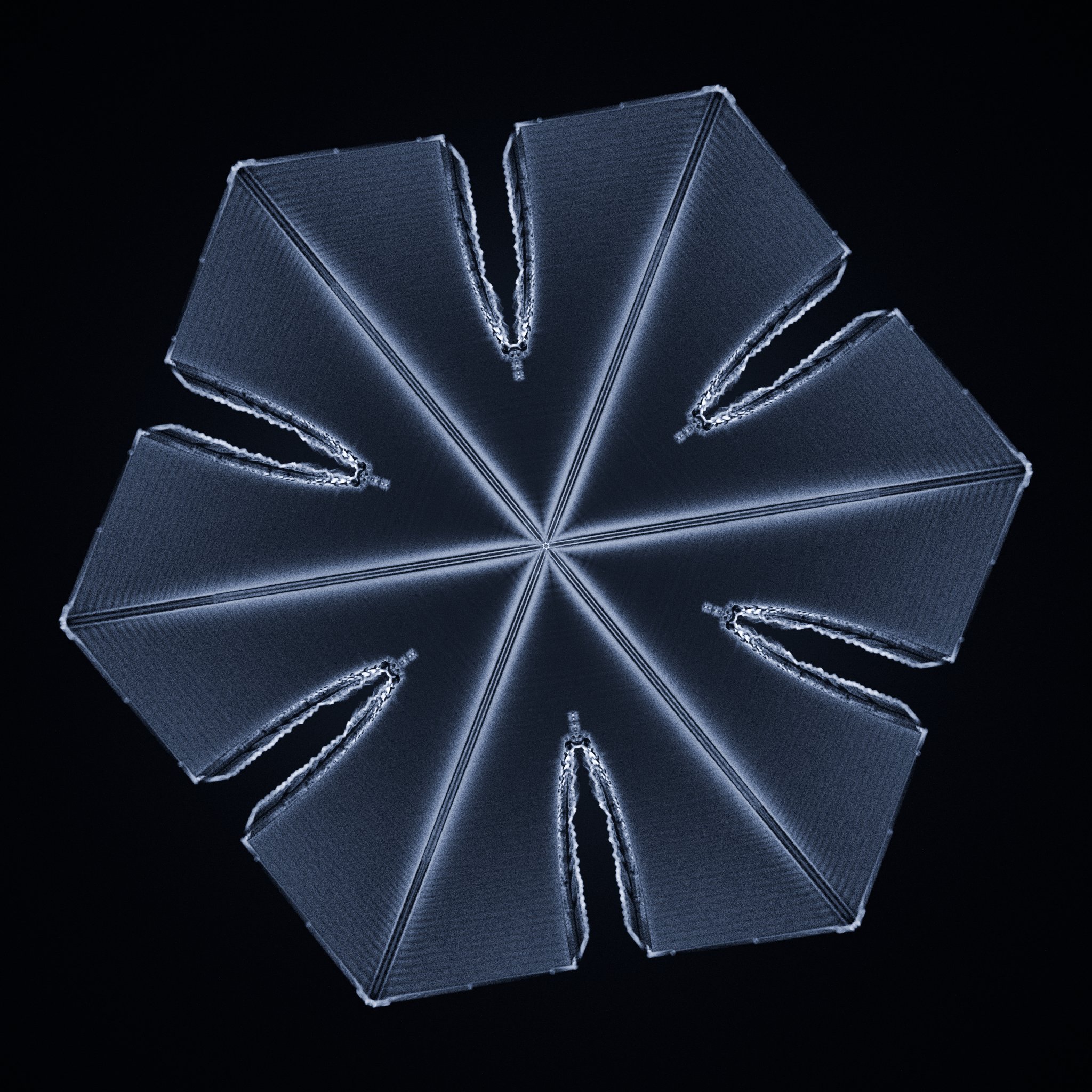
Fig. 3 Paper Fig 2tr, after 17000 steps.¶

Fig. 4 Paper Fig 2br, after 6500 steps.¶
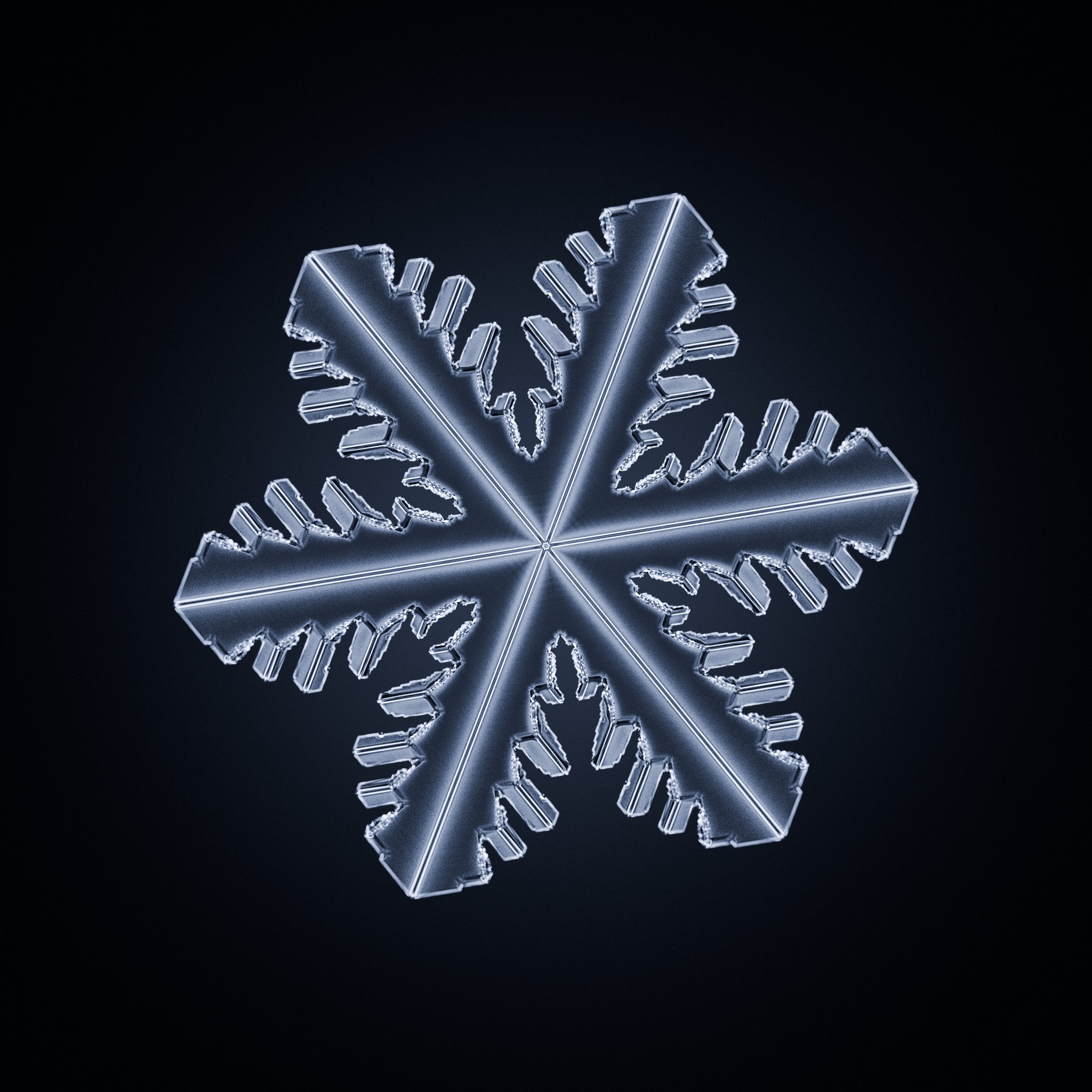
Fig. 5 Paper Fig 4, after 30000 steps.¶
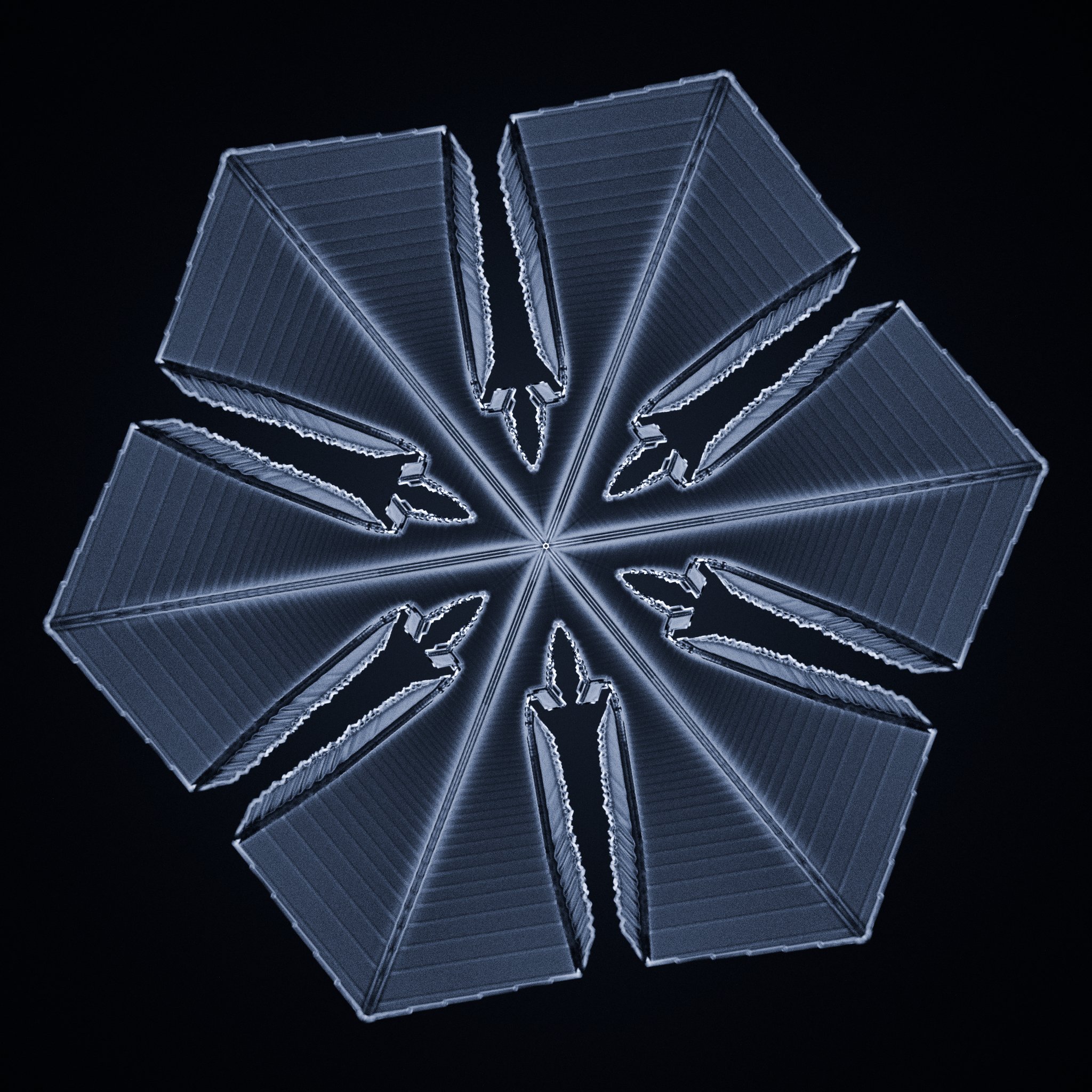
Fig. 6 Paper Fig 6b, after 8500 steps.¶

Fig. 7 Paper Fig 9tl, after 30000 steps.¶

Fig. 8 Paper Fig 9tm, after 30000 steps.¶

Fig. 9 Paper Fig 9tr, after 30000 steps.¶

Fig. 10 Paper Fig 9bl, after 24500 steps.¶
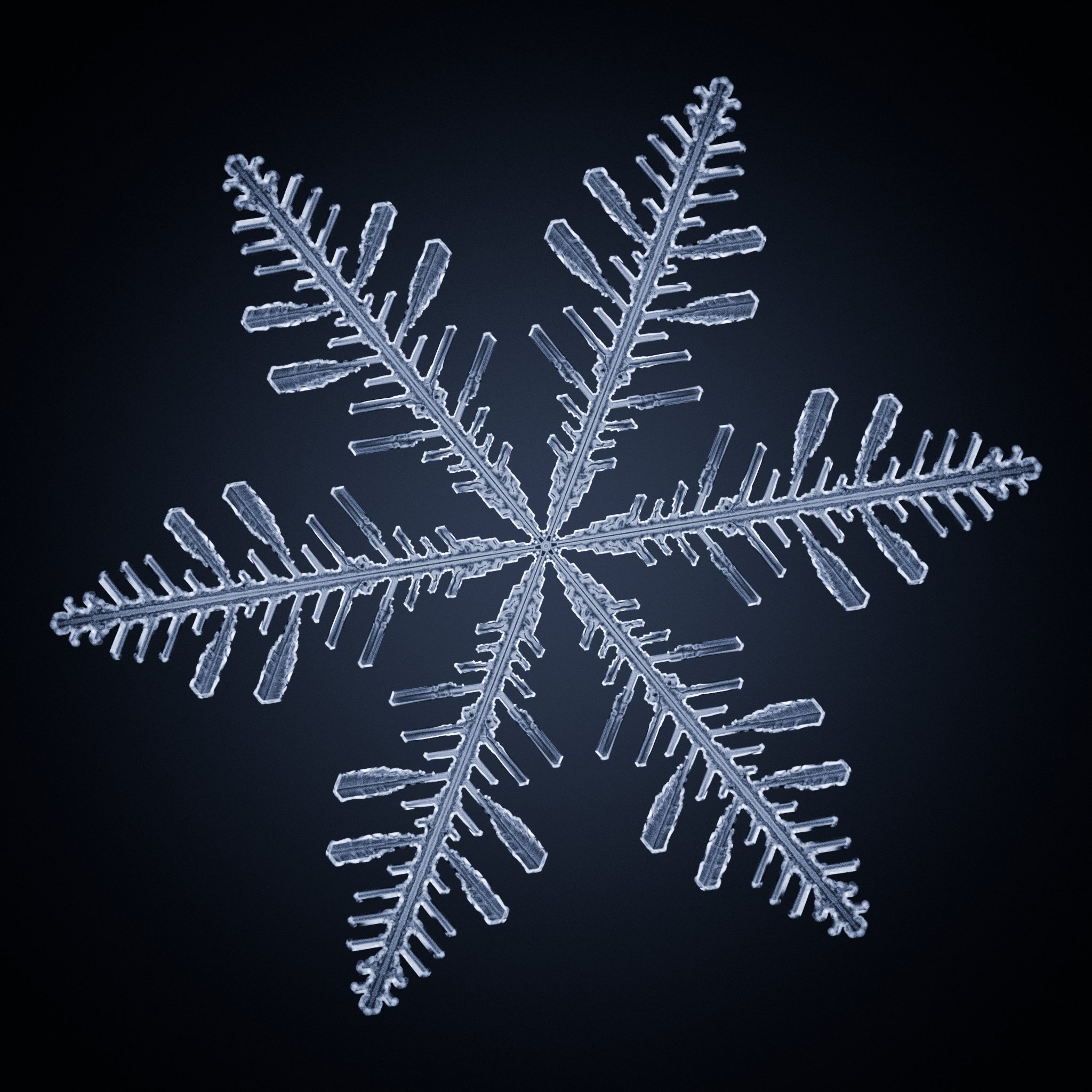
Fig. 11 Paper Fig 9bm, after 18000 steps.¶

Fig. 12 Paper Fig 9br, after 10000 steps.¶

Fig. 13 Paper Fig 10tl, after 5500 steps.¶

Fig. 14 Paper Fig 10tm, after 10000 steps.¶

Fig. 15 Paper Fig 10tr, after 14500 steps.¶

Fig. 16 Paper Fig 10bl, after 22000 steps.¶
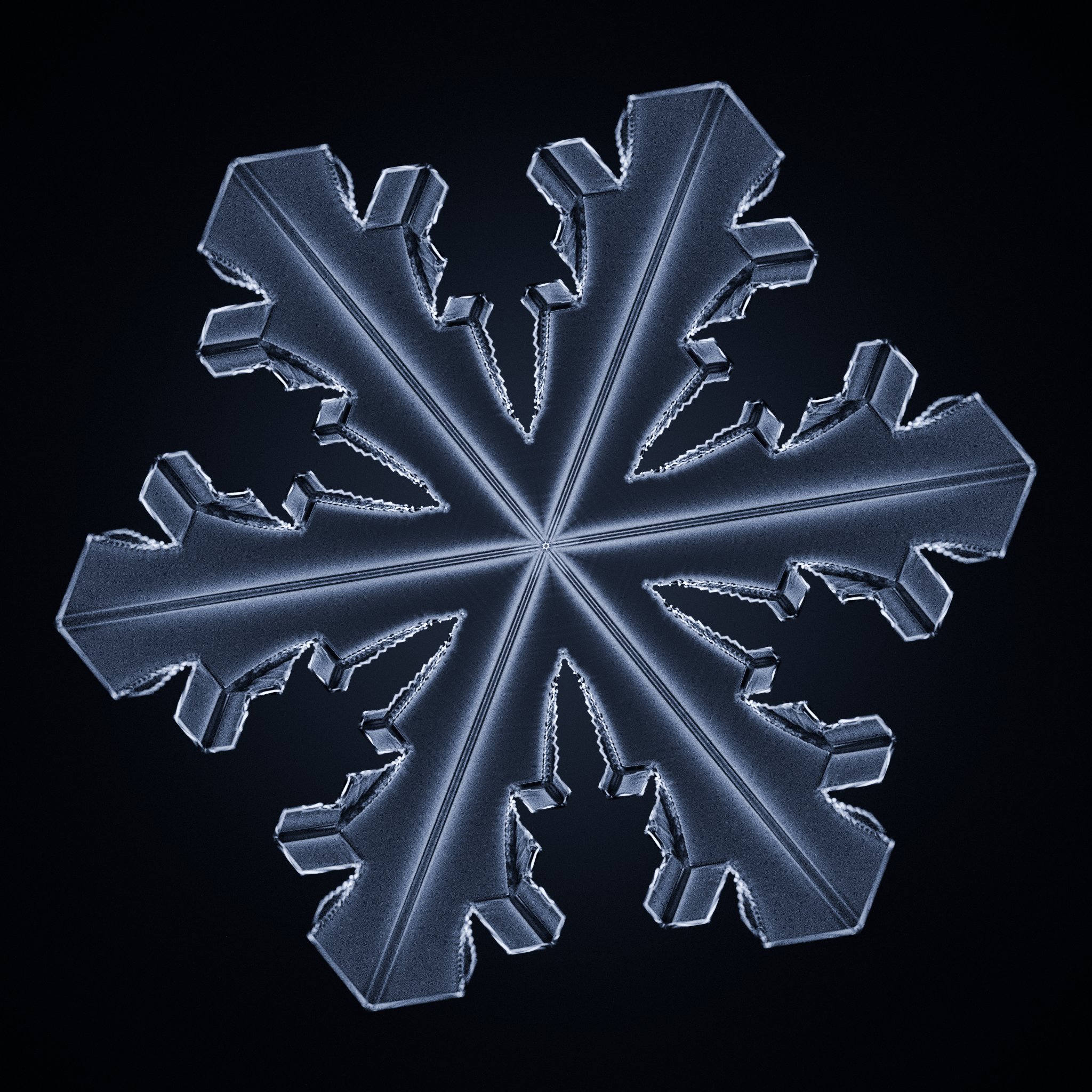
Fig. 17 Paper Fig 10bm, after 26500 steps.¶
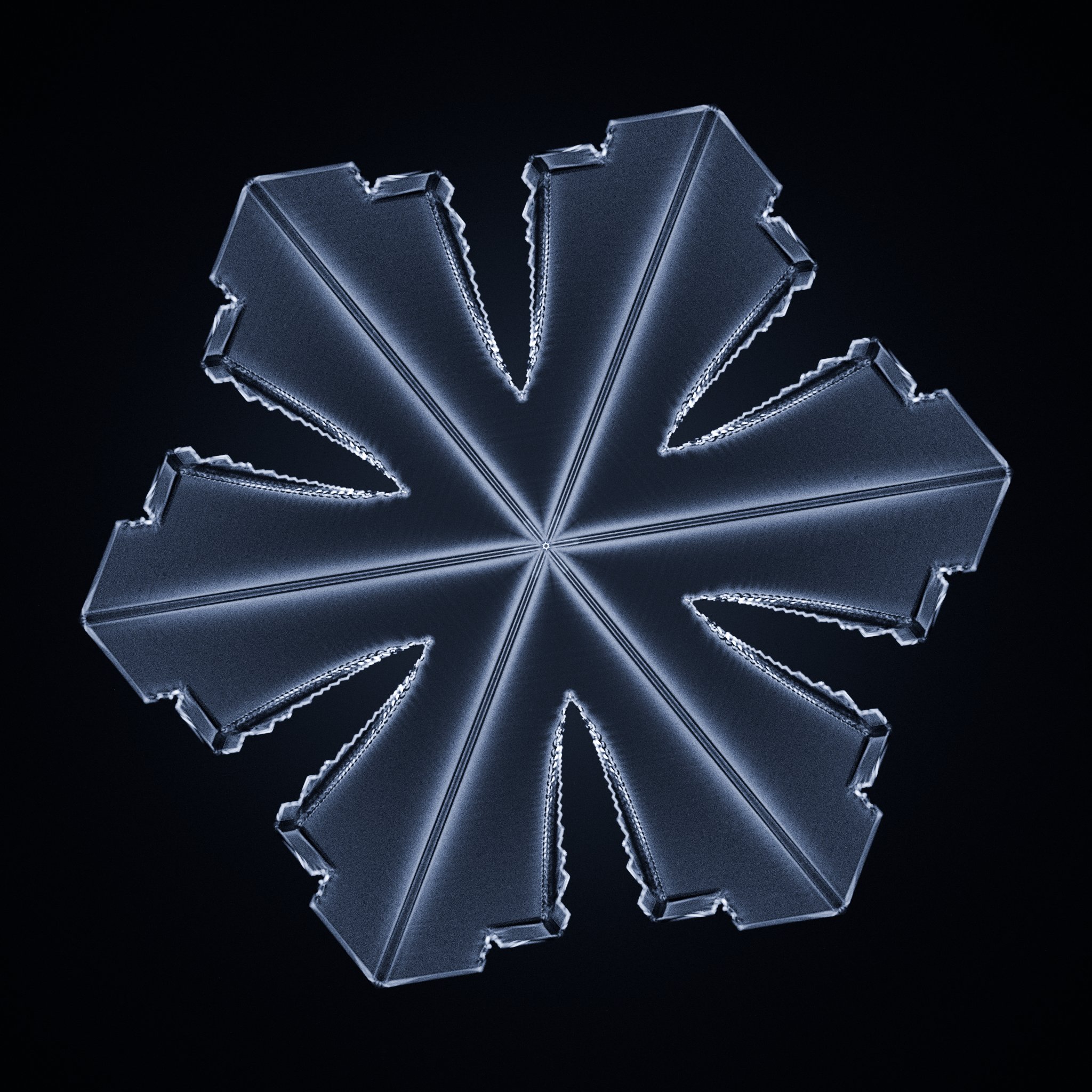
Fig. 18 Paper Fig 10br, after 30000 steps.¶

Fig. 19 Paper Fig 11tl, after 5000 steps.¶

Fig. 20 Paper Fig 11tm, after 5000 steps.¶

Fig. 21 Paper Fig 11tr, after 5000 steps.¶

Fig. 22 Paper Fig 11bl, after 5000 steps.¶

Fig. 23 Paper Fig 11bm, after 5000 steps.¶

Fig. 24 Paper Fig 11br, after 5500 steps.¶

Fig. 25 Paper Fig 12tl, after 9000 steps.¶

Fig. 26 Paper Fig 12tm, after 11000 steps.¶

Fig. 27 Paper Fig 12tr, after 15500 steps.¶

Fig. 28 Paper Fig 12bl, after 22500 steps.¶

Fig. 29 Paper Fig 12bm, after 30000 steps.¶

Fig. 30 Paper Fig 12br, after 30000 steps.¶

Fig. 31 Paper Fig 13l, after 12000 steps.¶

Fig. 32 Paper Fig 13m, after 30000 steps.¶
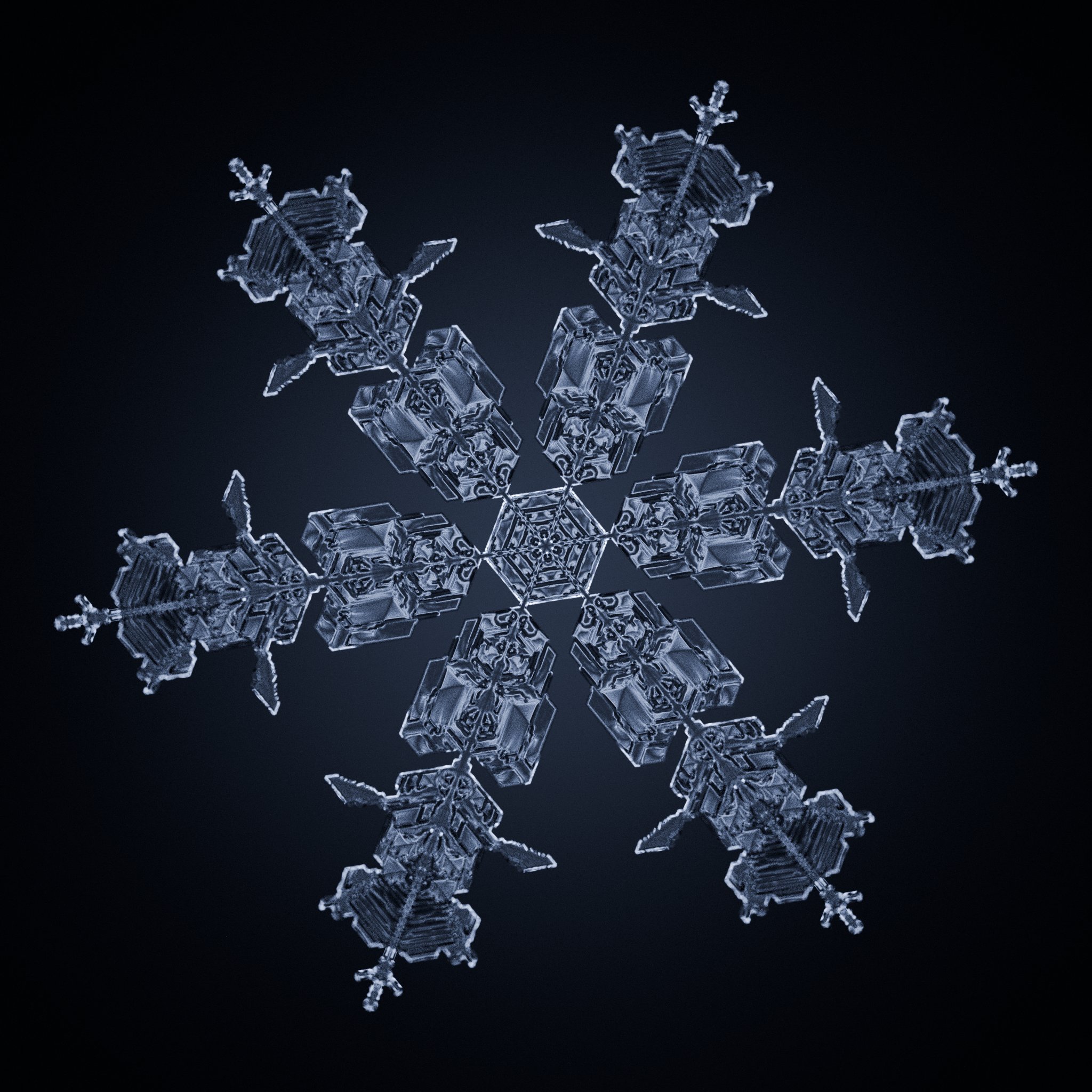
Fig. 33 Paper Fig 13r, after 16000 steps.¶
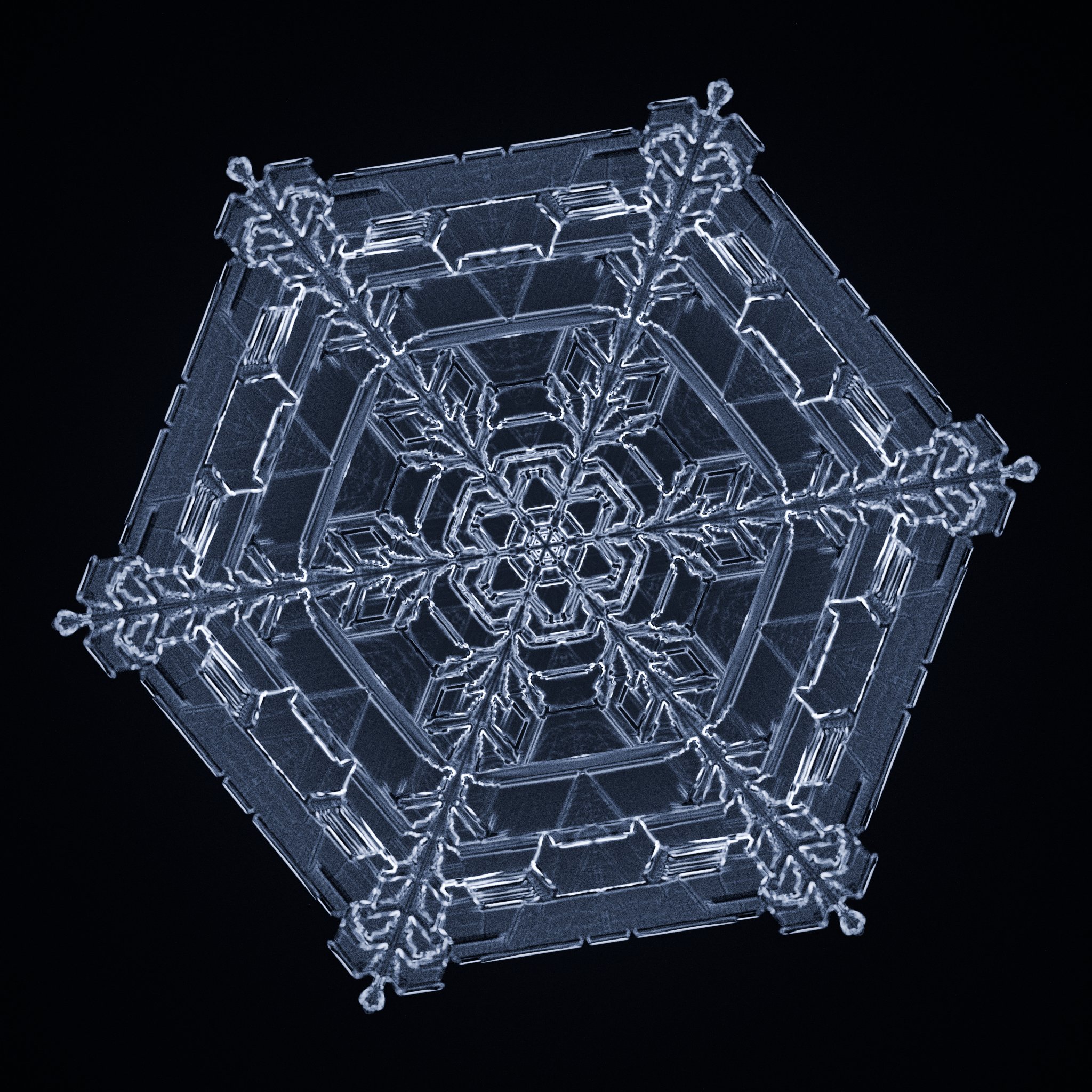
Fig. 34 Paper Fig 14r, after 23500 steps.¶

Fig. 35 Paper Fig 15tl, after 10500 steps.¶
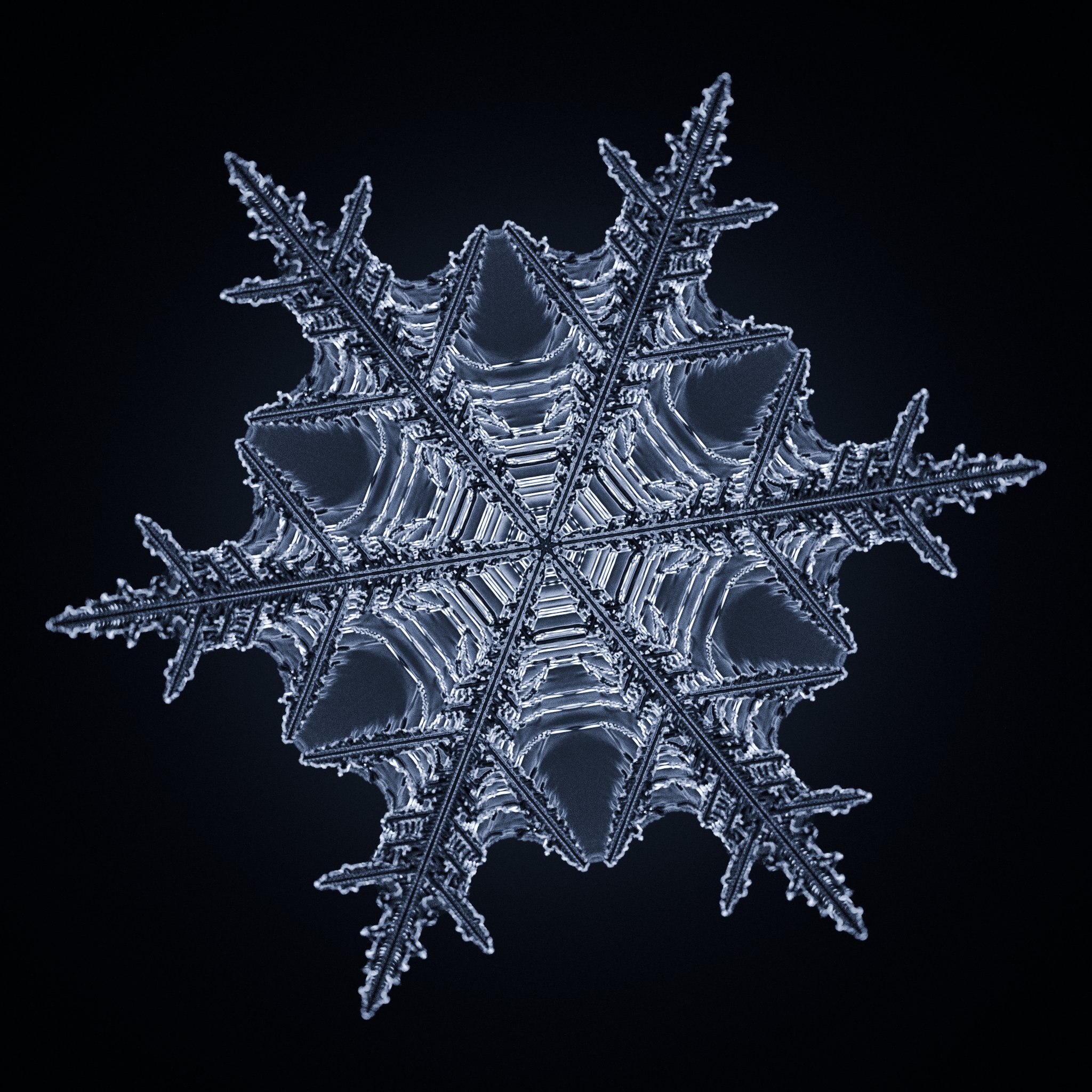
Fig. 36 Paper Fig 15tm, after 9500 steps.¶

Fig. 37 Paper Fig 15tr, after 15000 steps.¶

Fig. 38 Paper Fig 15bl, after 11500 steps; parameter ρ reduced by 40% (set to 0.396) after 4000 steps.¶

Fig. 39 Paper Fig 15bm, after 13000 steps; parameter ρ reduce by 30% (set to 0.455) and κ set to 0.01 after 10000 steps.¶
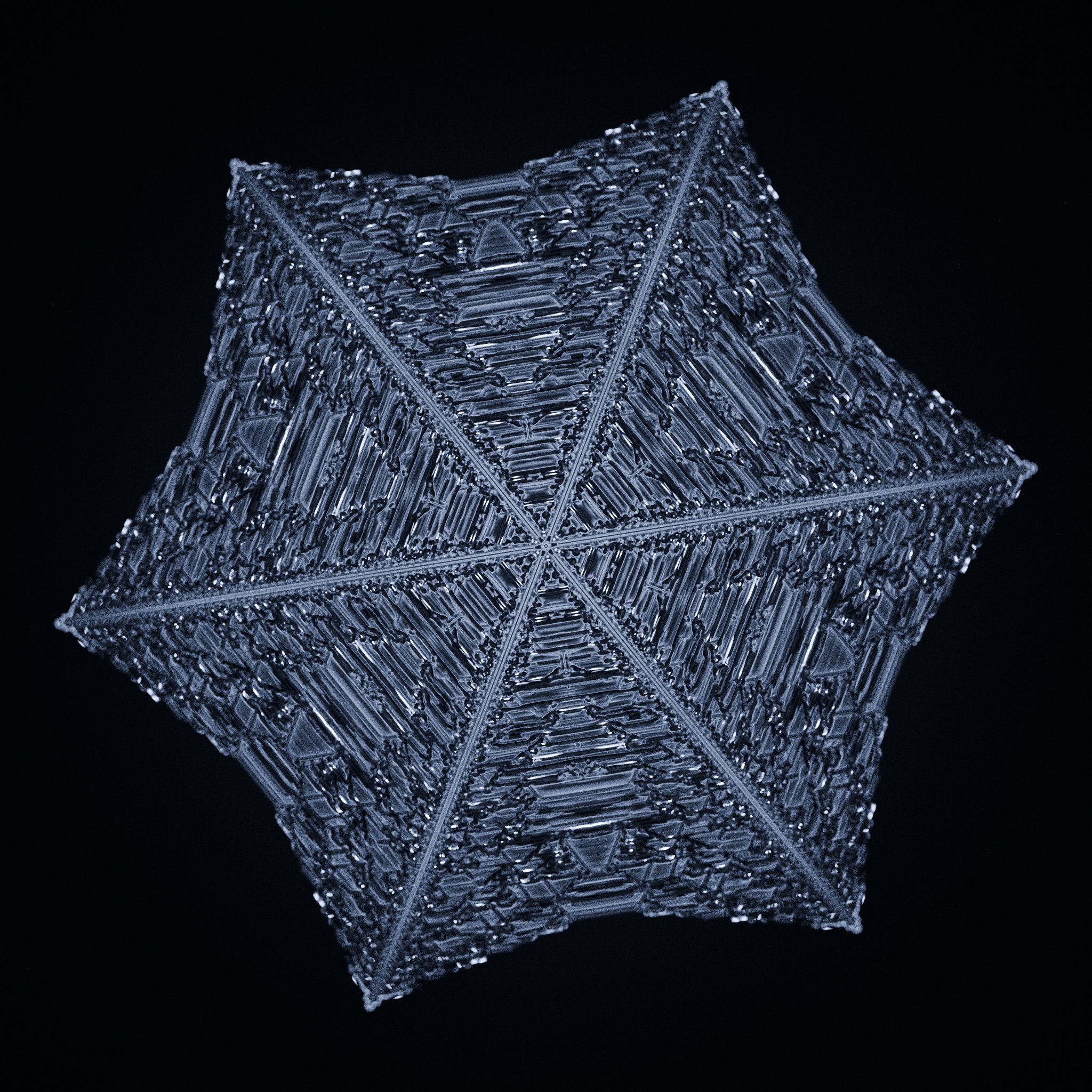
Fig. 40 Paper Fig 15br, after 6000 steps; parameter ρ reduced by 40% (set to 0.36) after 7500 steps.¶

Fig. 41 Paper Fig 16l, after 6000 steps.¶

Fig. 42 Paper Fig 16m, after 7000 steps.¶

Fig. 43 Paper Fig 16r, after 22000 steps.¶
Creating Your own Presets¶
You can also easily create your own presets.
Just open the snowflake sidebar menu, create or select a snowflake, enter the desired parameter values, click on the presets button and then on New Preset.